Guide to Class Sign-Ups
We recommend that your browser and device’s operating system are up-to-date.
Using a phone or a tablet can successfully work, but we recommend a computer.
If you did not login yourself to pre-register, please be sure to test doing so well in advance so that if you need any assistance, we can help. There is a reset password option, if needed.
There WILL be some classes that fill up right away with pre-registrants. With such a short form, this could mean less than a minute.
Throughout the spring and summer there can be a lot of roster movement, with folks being moved into a class from a wait list, as others change classes. Please track changes on you User Page (if possible).
Step 1: Login to our website (https://swangathering.com/register/information/log-in-help/)
This next section is for Pre-registrants only. General registrants can skip further down the page by clicking here.
Step 2: Go to your User Page
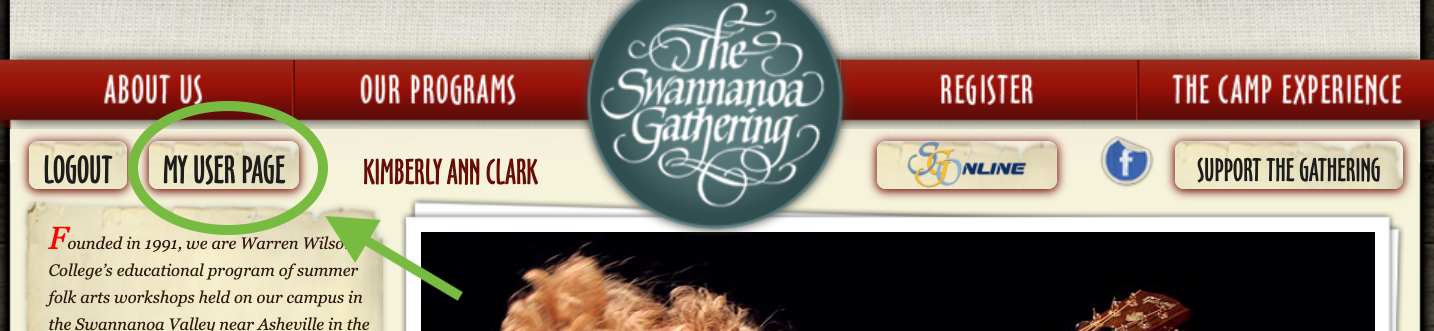
Step 3: Click on the link to Sign-Up For Classes
**If you were already on your User Page before 1 PM EST, you may need to refresh the browser page for the link to appear.
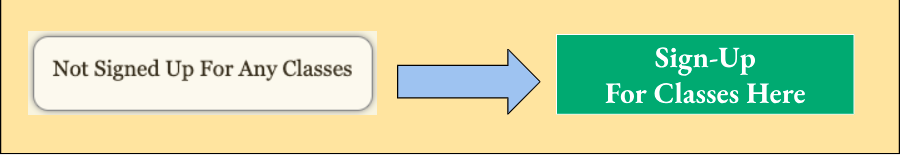
PLEASE NOTE: Our programs become more popular each year, and the number of students who pre-register has become so large that pre-registration alone is not a guarantee that folks will get the classes that they want. However, it does give everyone an equal chance to make their class selections, when class sign-ups for pre-registrants begin online.
- Remember that if you signed up for multiple weeks, you will go through each class sign-up process separately. You will need to decide which week to prioritize first. As a general guide, Guitar/Contemporary Folk Week classes often fill up the fastest and Traditional Song Week the slowest. Otherwise, we can’t really give you guidance.
- If pre-registrants need to change the week(s) that you originally chose, you will need to email a change request to us by March 3, if you want to be able to select classes for that week in our system. The change must be made before you select classes.
-
If you are unable to select your classes online, you can contact our office for assistance, but those who select classes by phone, email, or mail, will be registered after the day that registration opens. This means that you will have less of a chance of getting the classes that you want. https://swangathering.com/register/information/options/
*Anyone needing accommodations to select classes or make a payment, please reach out to us. - If you are unable to register at the day or time that registration opens, due to a schedule conflict, we recommend asking a family member or friend to do it for you. Be sure to give them the link to this page, your tested login information, as well as an alternate for each of your class choices.
- Please take some time to read through the Program Information section, found on the first few pages of the full catalog. Then, have a look at the section for your week. Remember, that if you are participating in Mando/Banjo or Fiddle week, you can select classes from either, just be sure that they don’t conflict. Same goes for Guitar and Contemporary Folk.
- Things to think about: Do you really want to take a class in every period? Although our ‘open format’ allows students to take as many classes as the schedule will allow, many students find that one or two classes give them plenty to work on, and use the free periods for practice. Remember, also, that class size is limited to 15 unless indicated otherwise in the course descriptions, so out of consideration for others, “take all you want, but want all you take.”
- If you are selecting a double-length class (that spans two consecutive periods), signing up for the class in the first period, automatically enrolls you in both parts. You can leave the second period blank. These classes cannot be split.
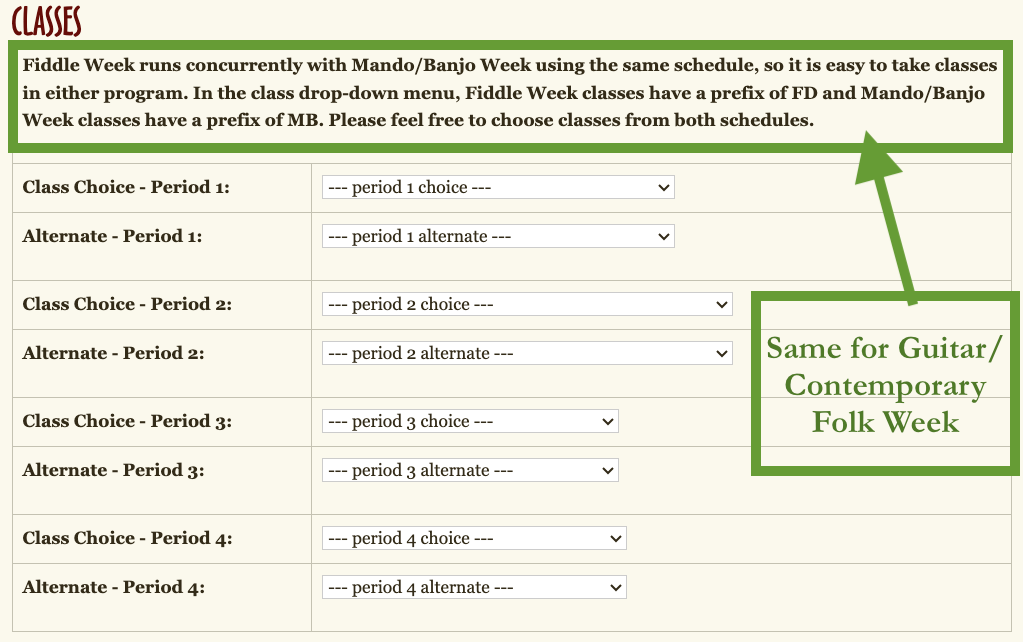
**We do recommend selecting an alternate class, regardless of your first choice’s status, as if the status of that class has changed in the time it takes to submit the form, you want the system to consider any alternate.**
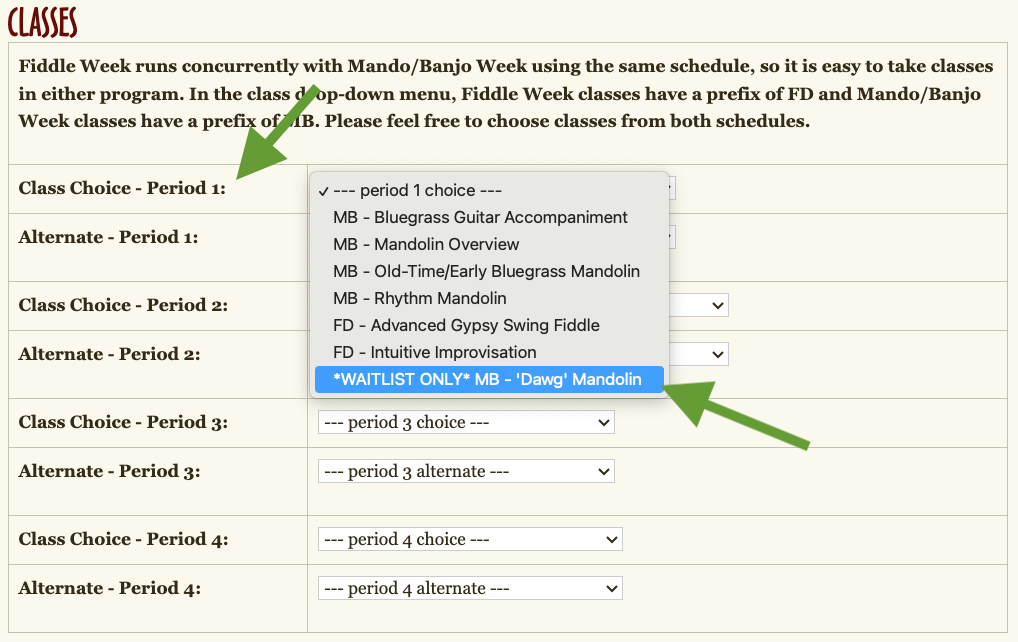
**If a class is listed as CLOSED, you cannot add it to your schedule.
Closed means that the waitlist is maxed out (more than would ever move into the class).
If you do not see a class listed on the dropdown options (make sure you’ve scrolled down far enough), the class is also closed.
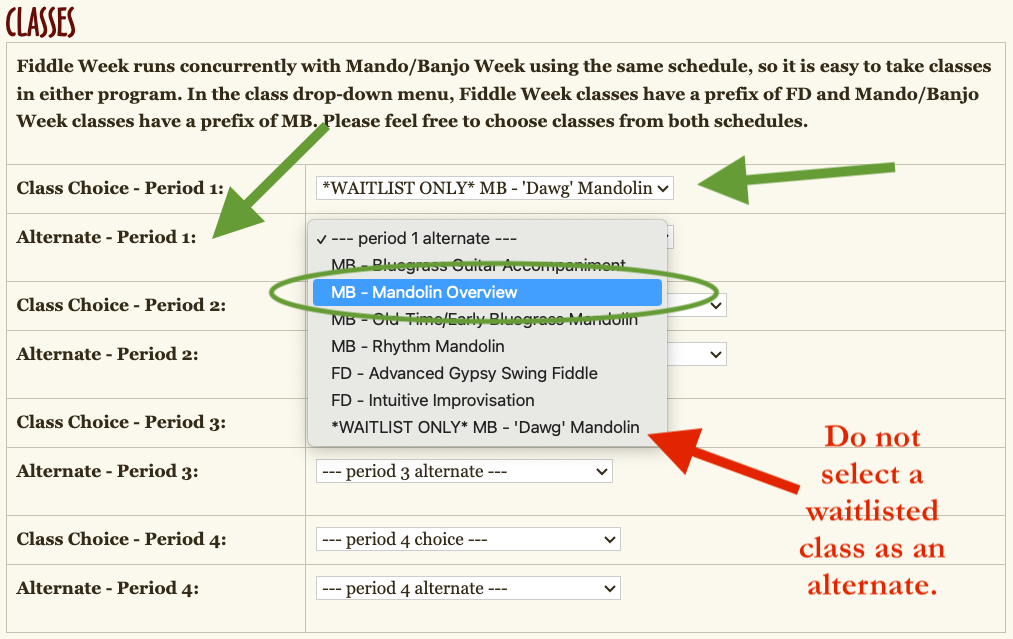
Submit the form. The classes will then show on your User Page.
You can request registration changes (housing, classes, etc.) through the “Change Request” button on your User Page.
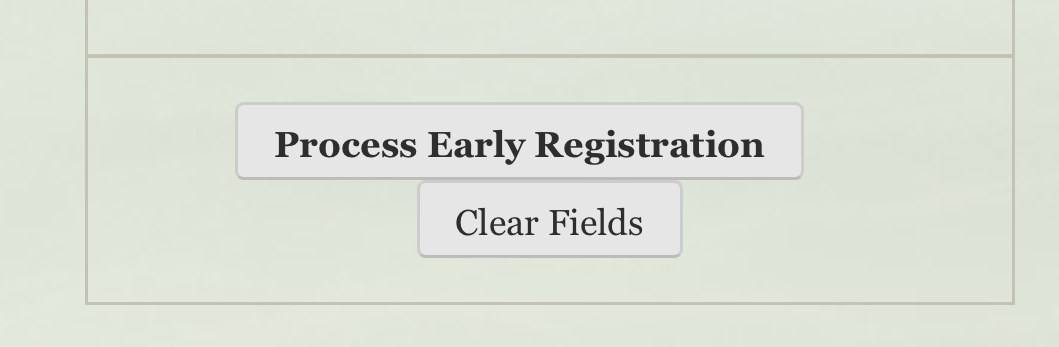
Example of differences on mobile devices:
On mobile devices, you will most likely need to “scroll” to the right to see the drop down arrow and “scroll” down to see more class options.
The first image is in Chrome, the second one is Safari. As you can see, more “scrolling sideways” may be needed with Safari.
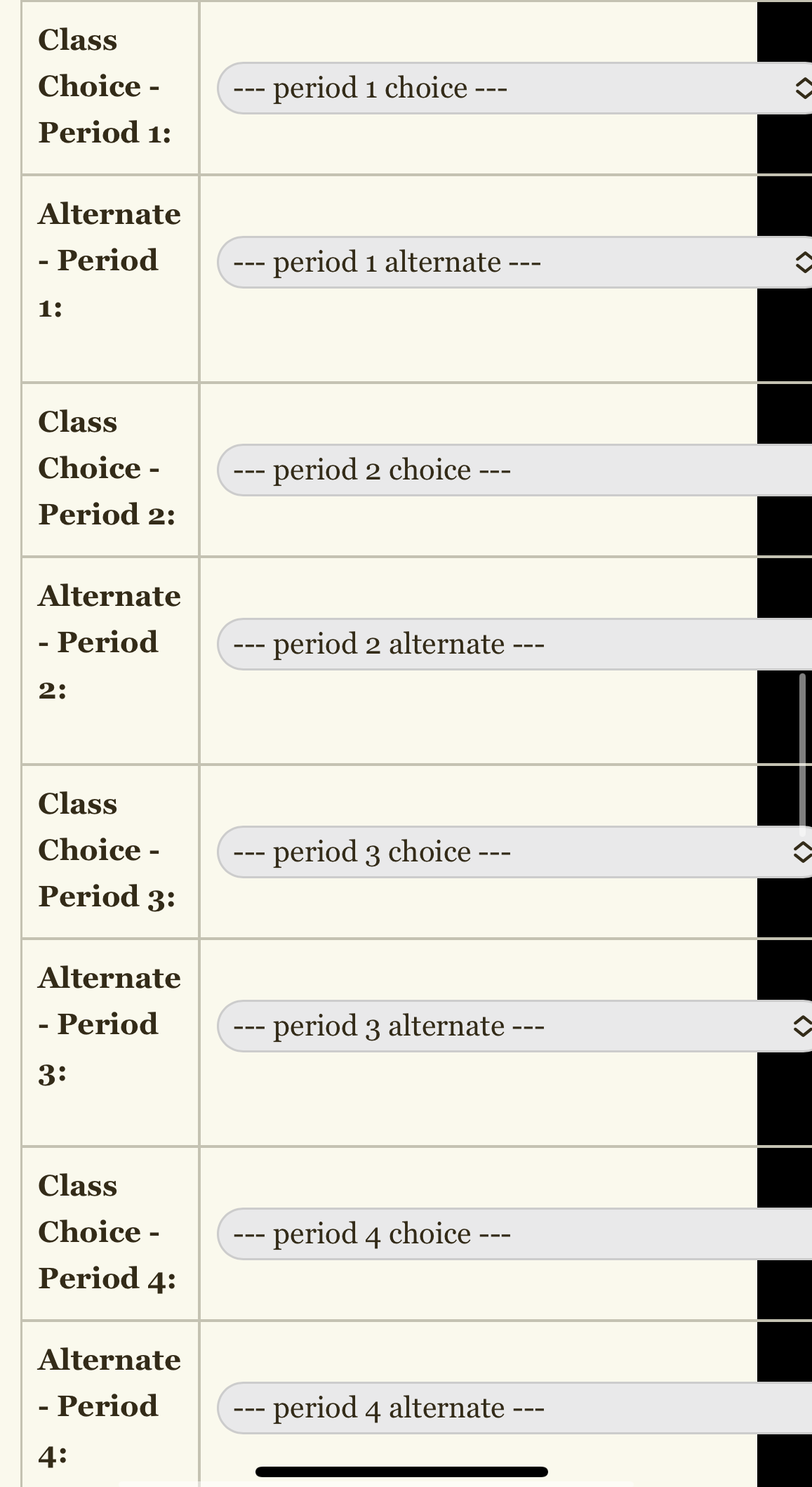
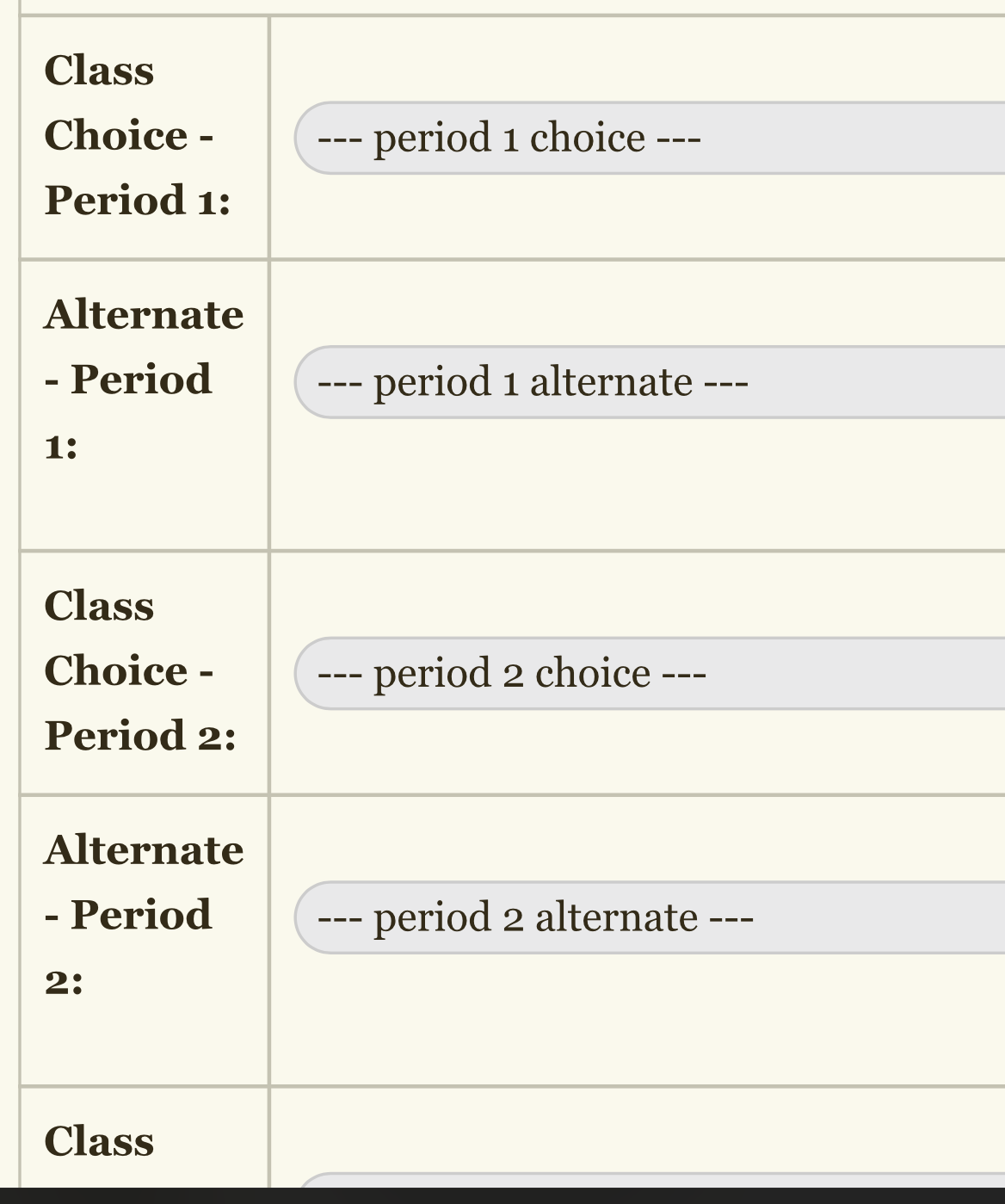
On the drop-down lists, you’ll “scroll” down to see more selections.
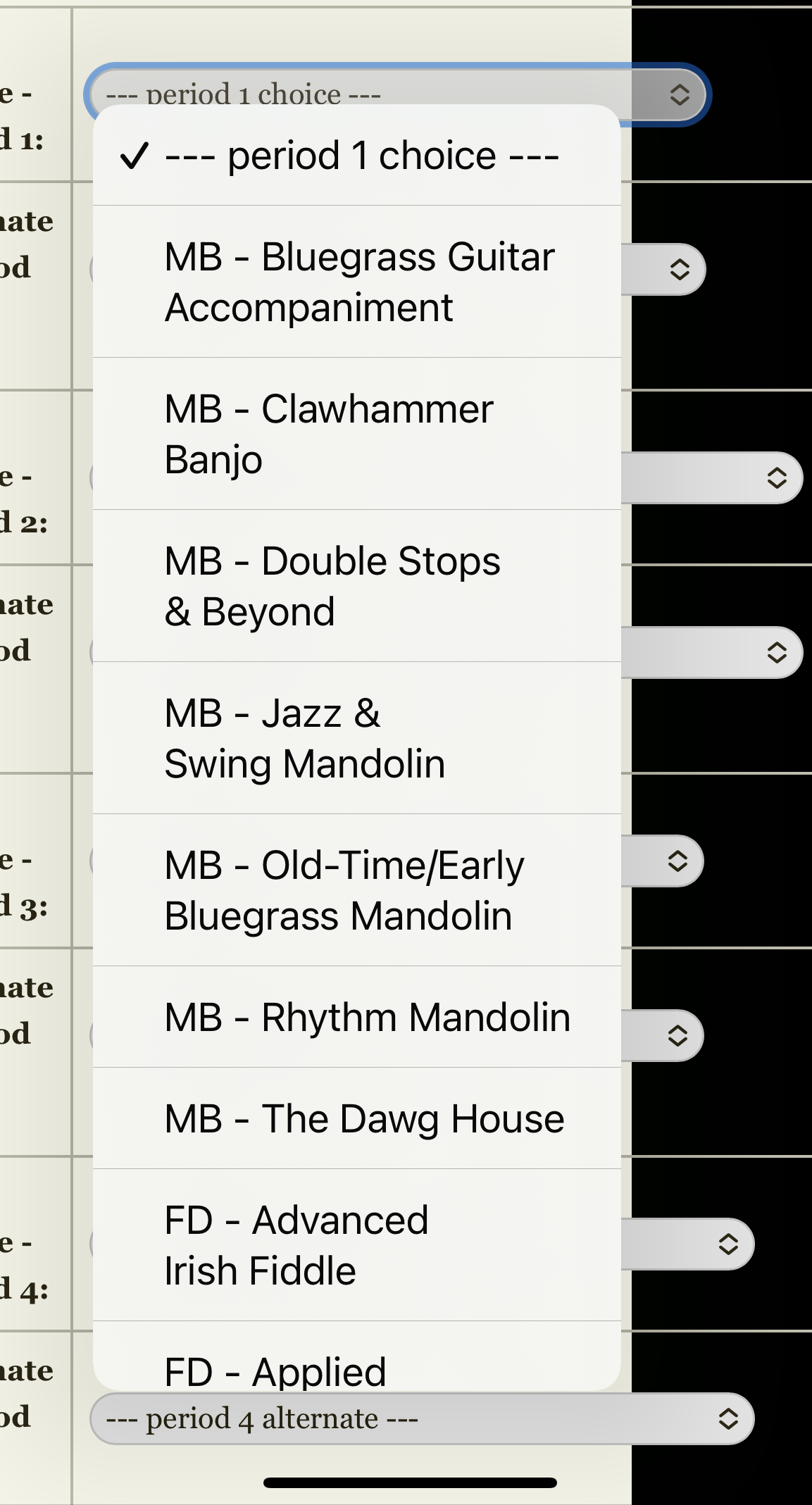
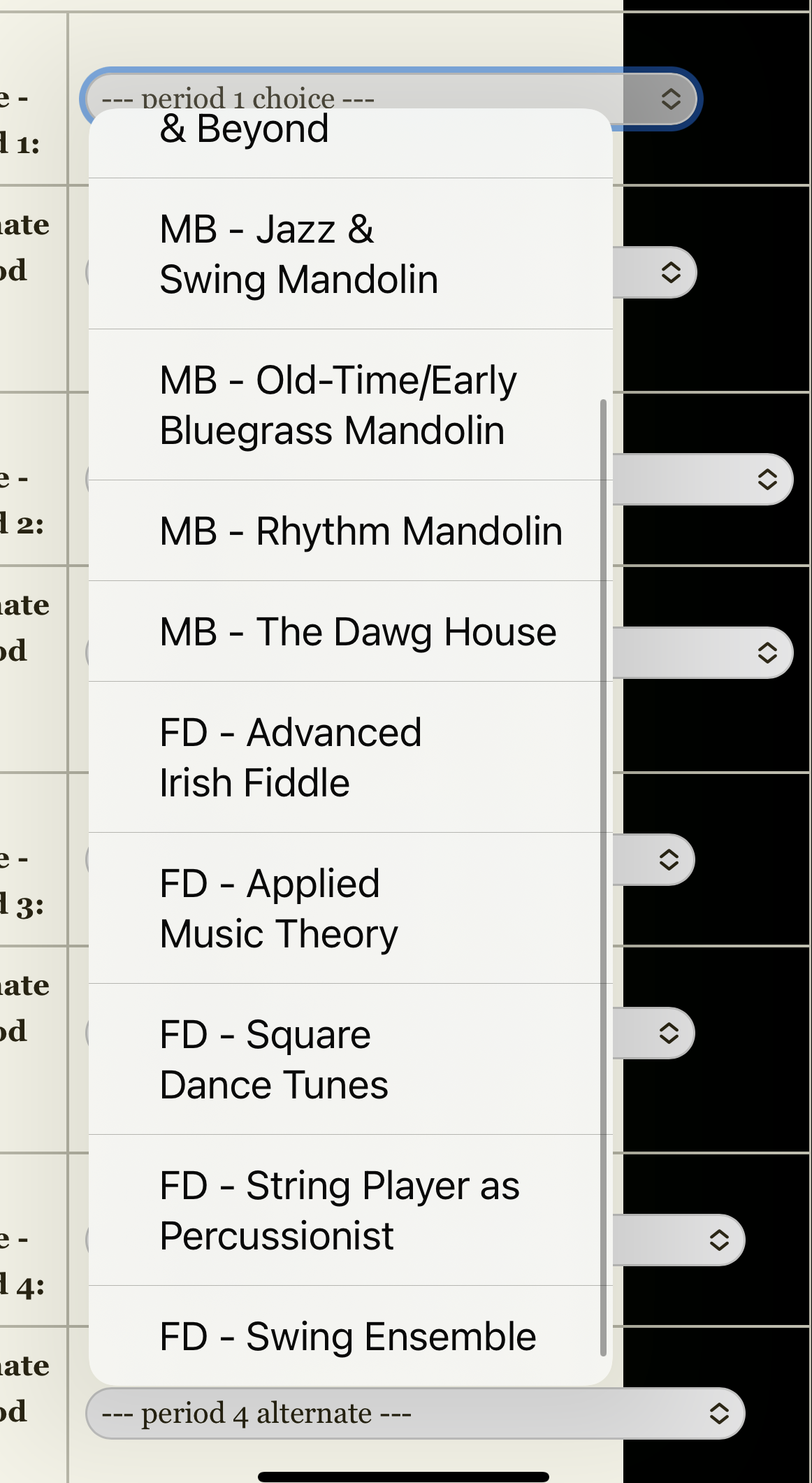
**If pre-registrants haven’t selected your classes by the time general registration opens, you will lose your advantage as a pre-registrant and class slots will be assigned to everyone on a first-come, first-serve basis. Full payment is due by May 31.
If need assistance, you can email (gathering@warren-wilson.edu), text (828-298-3434), or call (828-298-3434). Email and texting receive faster replies. We do our best to respond to messages in the order that they’re received.
If we encounter any technical difficulties in the moment, we will post an alert and any updates at the top of this page, so we recommend having this page up in a separate browser tab, for quick reference. You may need to refresh the page for new content.