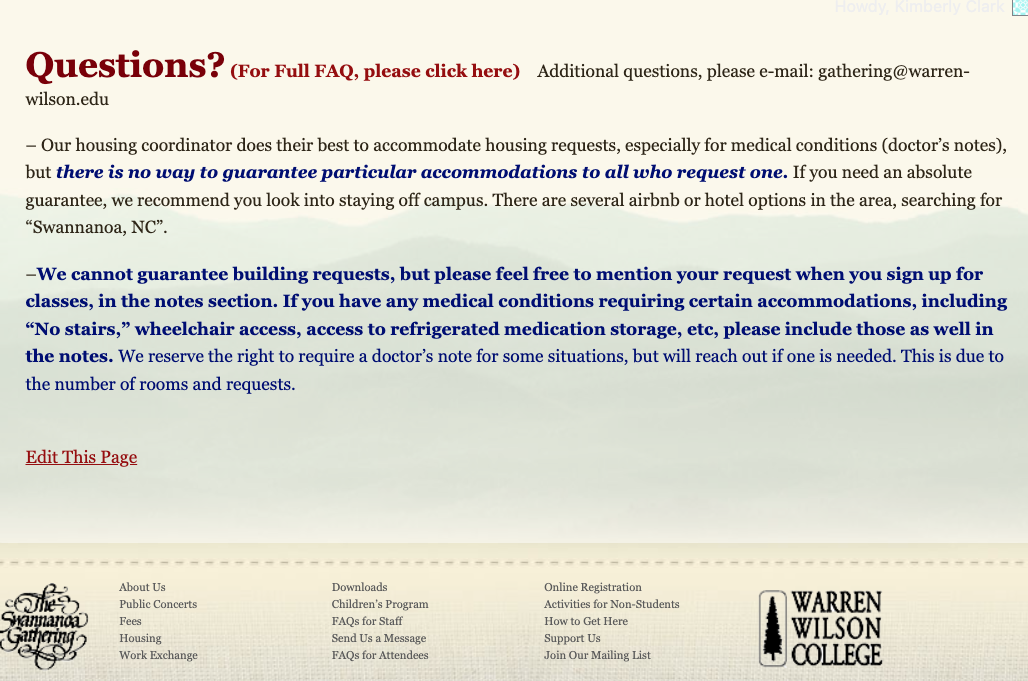Pre-registration for the 2024 season has closed.
General Registration will open March 13 (11 AM EDT).
We recommend that your browser and your computer’s operating system are up-to-date.
Using a phone or a tablet can work, but we recommend a computer due to typing, screen size, and the need on a phone to “scroll” sideways or vertically to view all options on a form.
When you click on the registration page, you’ll be asked to either login or to create an account. Those with existing accounts may have previously selected “Keep me signed in” and won’t be asked to login.
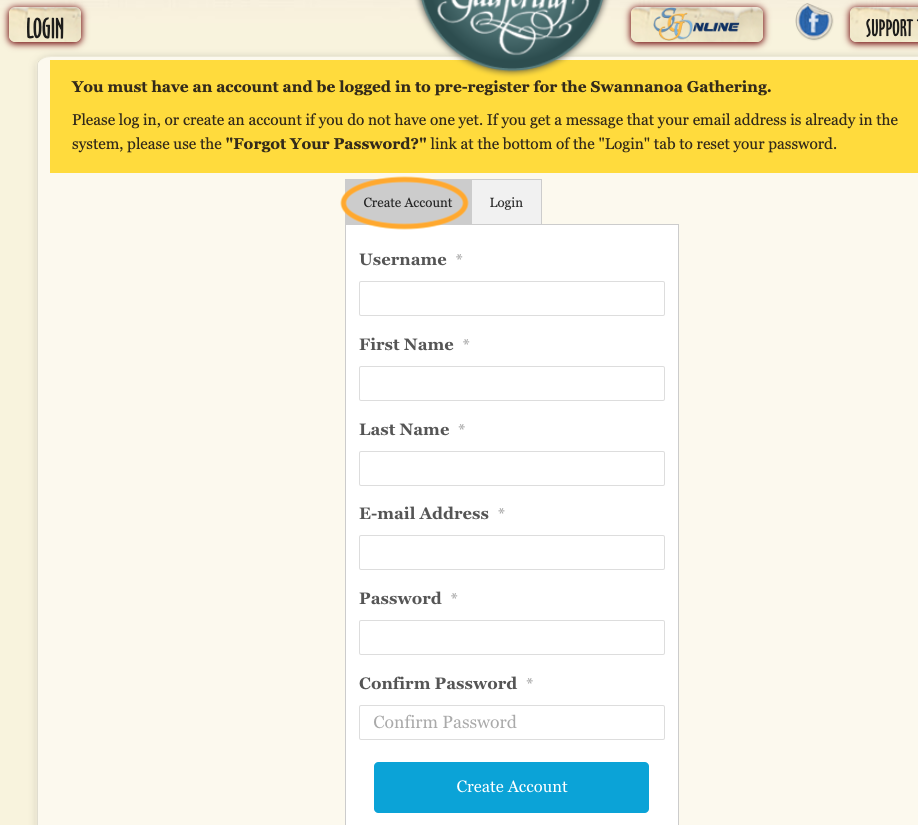
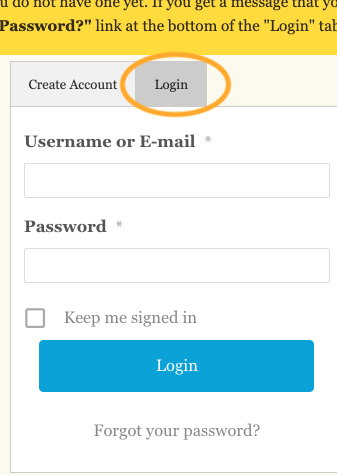
When you submit your registration by clicking “Continue to Payment,” you will either be taken to a confirmation page or you’ll be alerted to any missed, required fields.
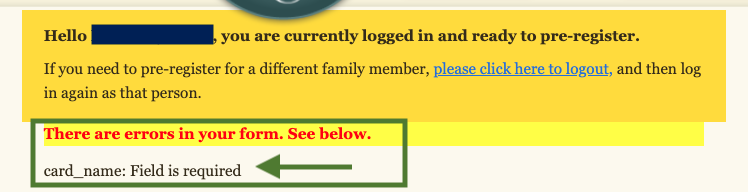
The confirmation page will contain the link to make your payment, as will the automated confirmation email that you’ll receive from the system. You can also pay using the button found on your User Page. These payment links ARE now specific to each registration.
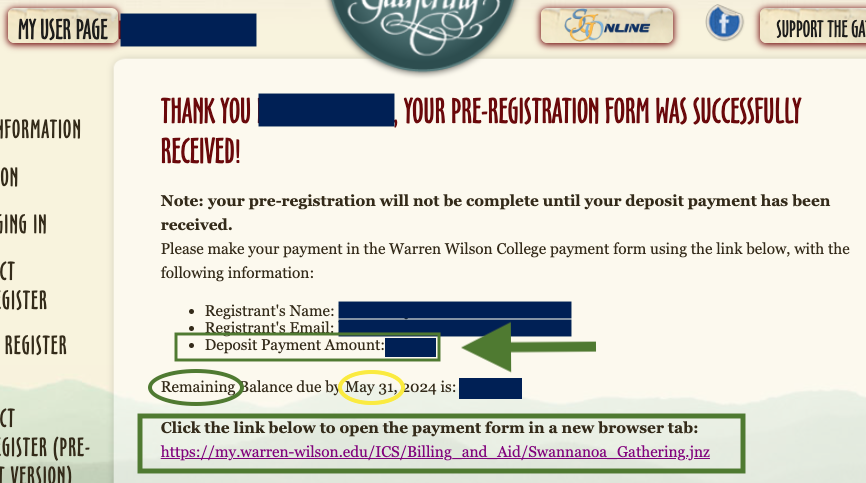
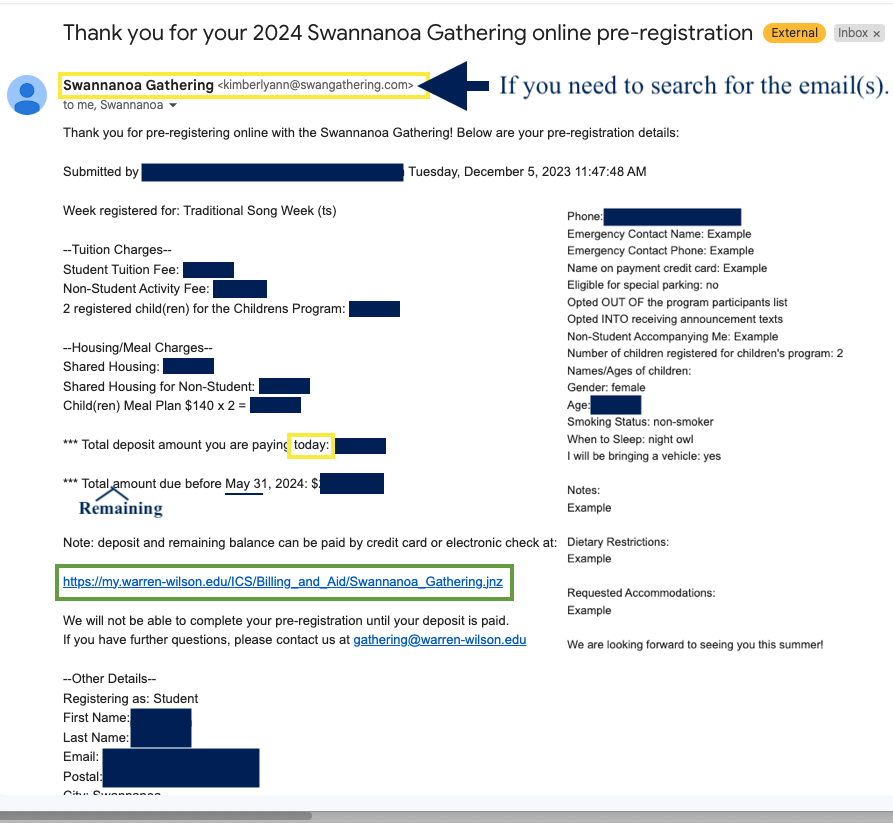
The Payment Form is two pages. You enter your card or account information on the 2nd page.
You will also be sent an automated payment receipt email. The automated receipt email will come from: <noreply@mail.authorize.net>
For additional information about payments, please visit our
Payment Information page.
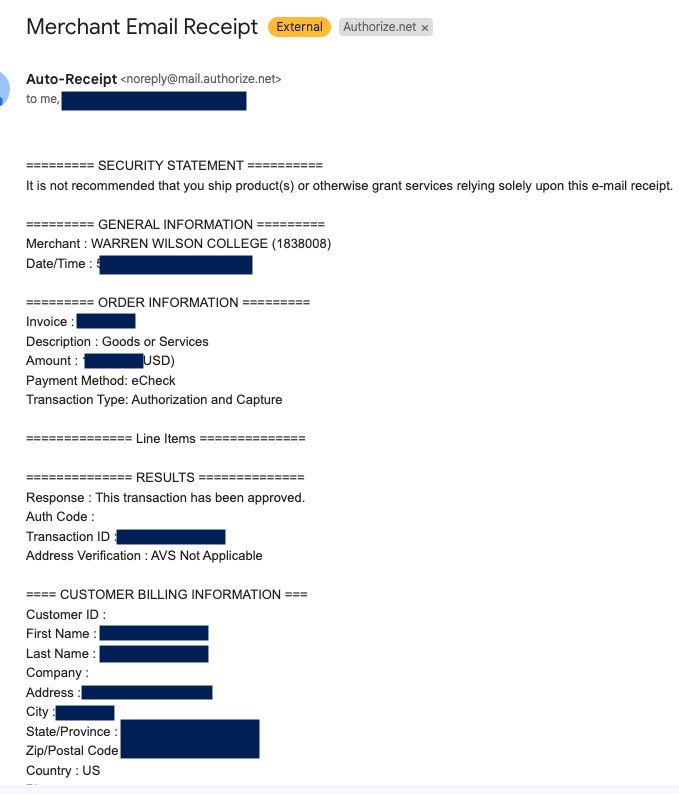
Pre-registrants will be sent an email with class selection information the day after pre-registration closes.
Those registering during general registration will select their classes at the time of registration.