While our website is responsive (designed to function on a phone or tablet), it still might have limitations on those devices. One easy way to troubleshoot is to switch to using a desktop or laptop computer. Google Chrome is the recommended browser, but make sure any browser used is up-to-date. While getting logged in may seem unnecessarily complicated, regular attendees will use their user page more and more, as we improve the website’s functions.
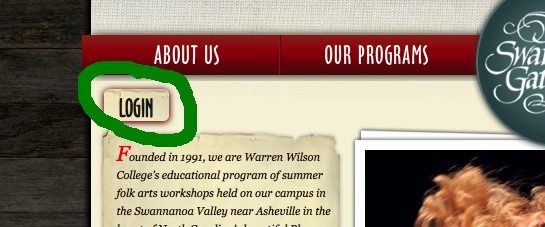
Mobile layout:
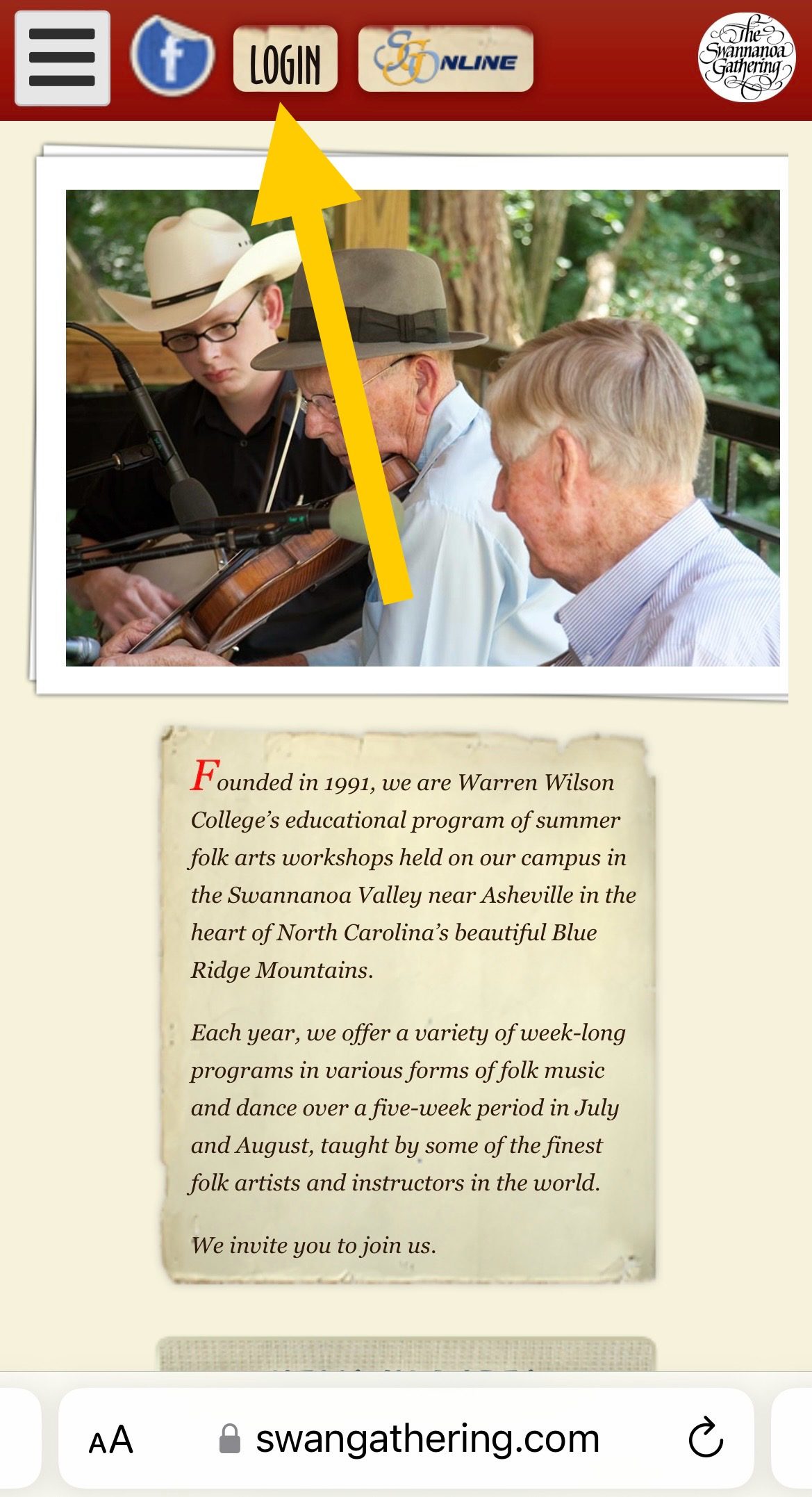
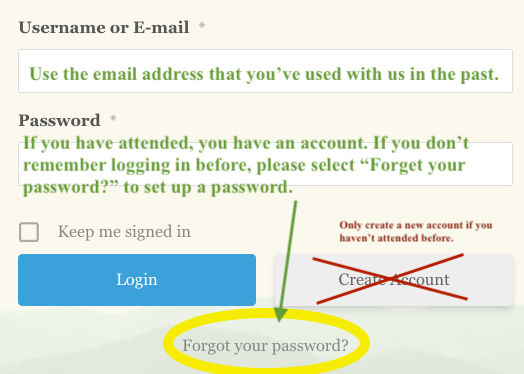
If you are using an email address to login and it isn’t working, be sure you are using the email address that you’ve used with us in the past. If you don’t know your password, please click “Forgot your password?” on the login screen. If you are on a private device, you may want to check the box “Keep me signed in,” to make things easier. If you can’t locate the reset password email, please check your spam folder.
If you are still having trouble, please email gathering@warren-wilson.edu
Once you are logged in, your page should look like this (except your name, not mine!)

Mobile:
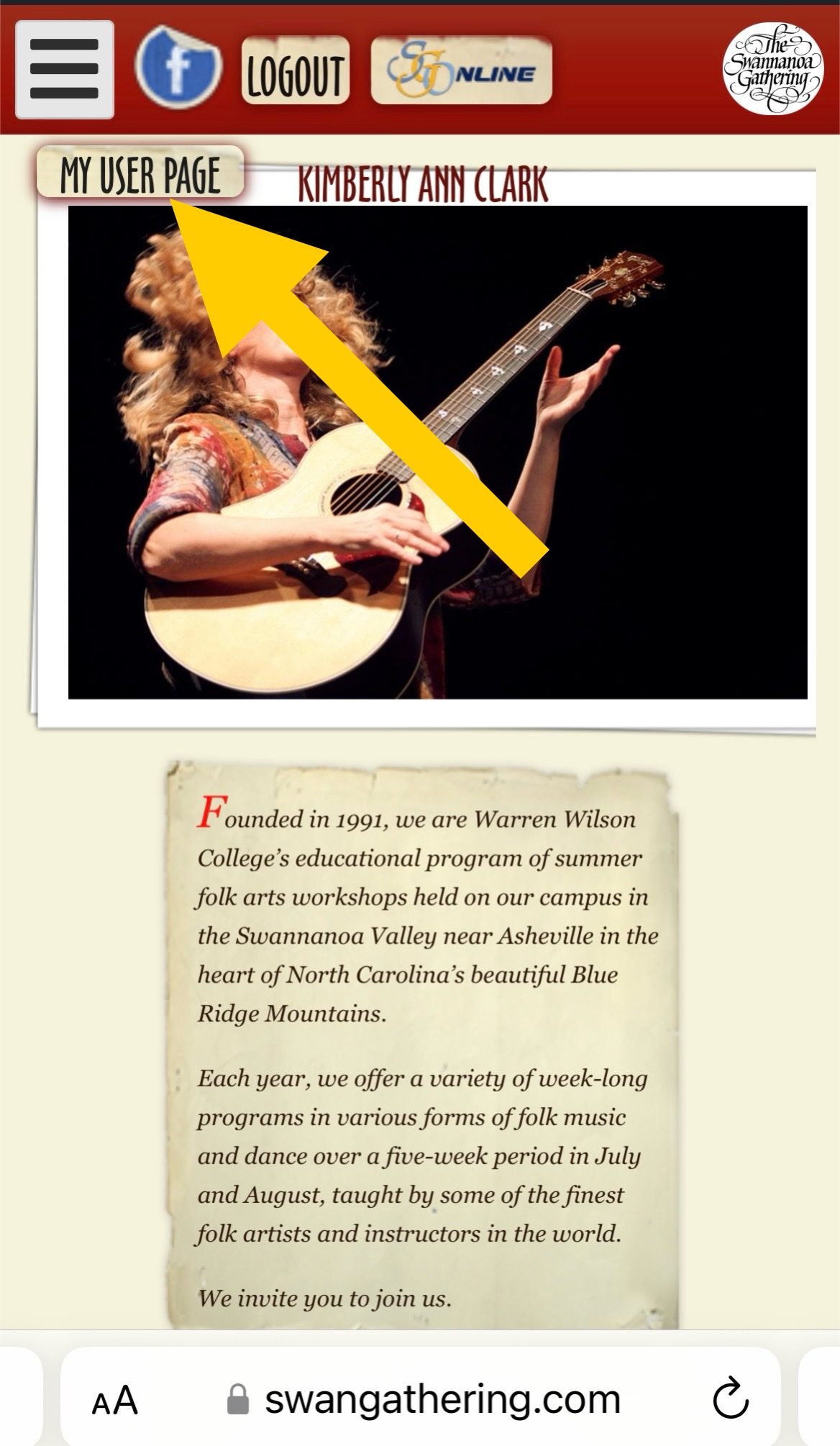
If you are not seeing certain buttons or there seems to be something missing, you may need to update your browser. Chrome works best and if you are having trouble on a phone or tablet, you may need to switch to a computer.
If you pre-registered or registered and did not receive an automated confirmation email, please check your spam folder first and then let us know. You are sent a separate automated confirmation email for payments.